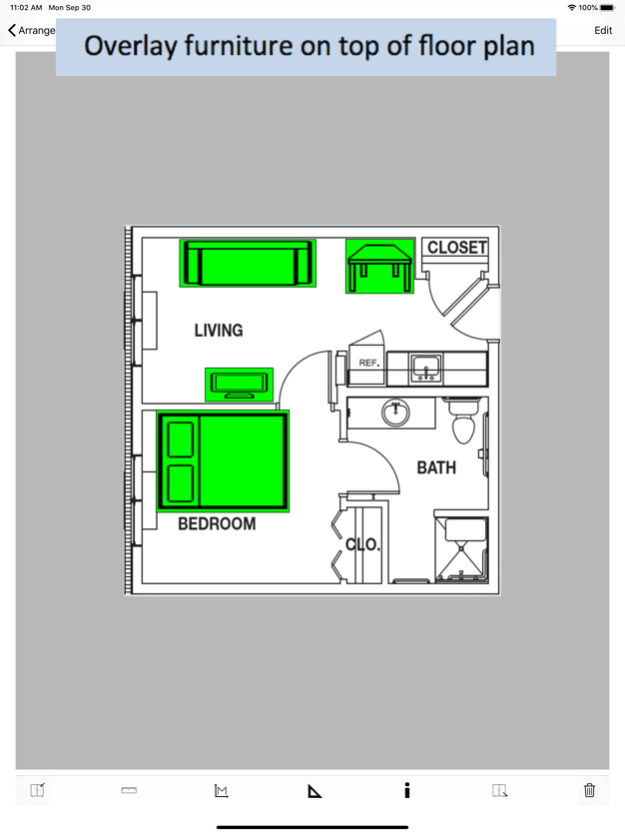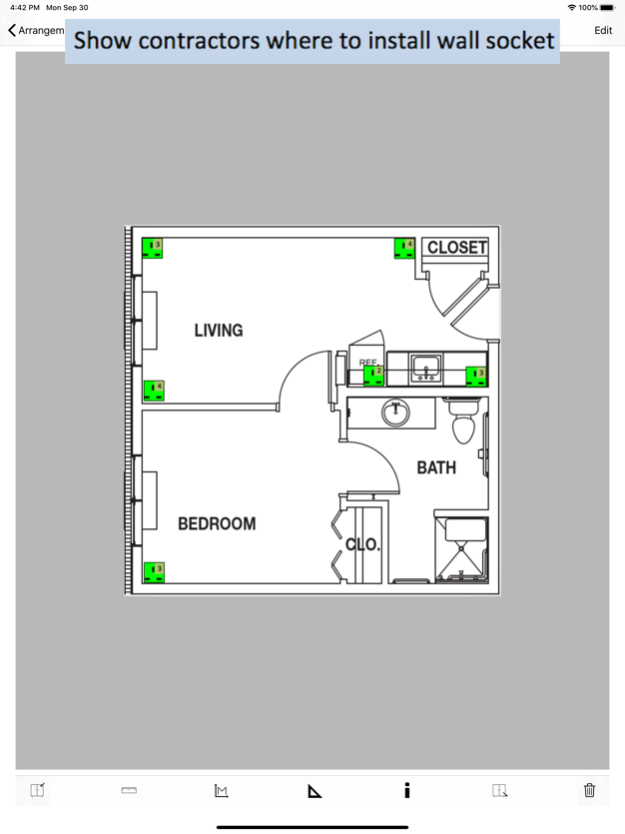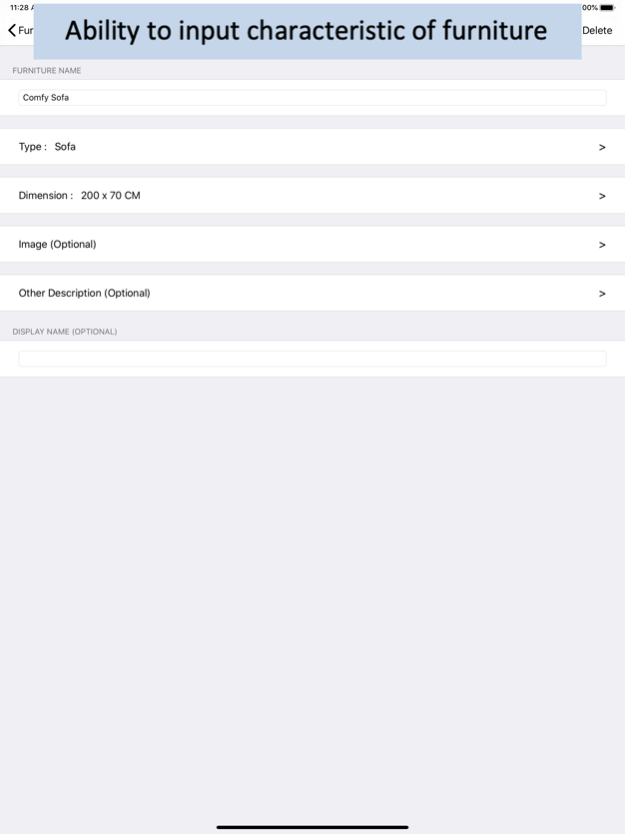Furnish Layout 1.15
Continue to app
Paid Version
Publisher Description
Place furniture on floor plan. Indicate where to install power socket, switches and lights. Mark out areas that have renovation defects.
Moving house? Which apartment should you rent? Should you buy new furniture or keep the old one? Where would you put your wife's rosewood dressing table? Is there sufficient space in the master bedroom for a king size bed?
This easy to use application is the answer to your problem. All it takes is 4 simple steps and 10 minutes of your time to generate a plan on how to arrange your furniture. Take a picture of the floor plan, use the application's innovative measurement system to indicate the length of just 1 wall to reverse generate the image scale. Next key in the dimension of your furniture. Lastly drag and drop furniture into the floor plan to see how everything fits. You can rotate them, make multiple copies, etc. The application is very flexible.
The precondition for using this application is that the floor plan used in this application must be drawn to scale. In the event that the floor plan does not come with dimension, check with the seller or agent if the external door is standard size, and its width. Hint : In many countries, the width of external door is 36 inches.
You also need the dimensions (length, width or diameter) of your furniture. Key these into the system and you can use the same furniture in multiple floor plans.
No longer will you have to worry that the bed does not fit into the room or that there is no space in the study room for the new television you bought.
Unlike other applications of the same genre, it does not require you to painstakingly map out your apartment room by room. It is a great time saver and a "must have" for people moving house.
An alternative use is to mark out in the floor plan, places where you want to install light switches, wall sockets and ceiling lights.
Nov 3, 2019
Version 1.15
Allow user to indicate location to place lights, wifi, network connection.
About Furnish Layout
Furnish Layout is a paid app for iOS published in the System Maintenance list of apps, part of System Utilities.
The company that develops Furnish Layout is Simon Goh. The latest version released by its developer is 1.15.
To install Furnish Layout on your iOS device, just click the green Continue To App button above to start the installation process. The app is listed on our website since 2019-11-03 and was downloaded 1 times. We have already checked if the download link is safe, however for your own protection we recommend that you scan the downloaded app with your antivirus. Your antivirus may detect the Furnish Layout as malware if the download link is broken.
How to install Furnish Layout on your iOS device:
- Click on the Continue To App button on our website. This will redirect you to the App Store.
- Once the Furnish Layout is shown in the iTunes listing of your iOS device, you can start its download and installation. Tap on the GET button to the right of the app to start downloading it.
- If you are not logged-in the iOS appstore app, you'll be prompted for your your Apple ID and/or password.
- After Furnish Layout is downloaded, you'll see an INSTALL button to the right. Tap on it to start the actual installation of the iOS app.
- Once installation is finished you can tap on the OPEN button to start it. Its icon will also be added to your device home screen.